Access Denied Report
This report displays a list of "Access Denied" event occurred on Devices within the specified date range.
Screen Layout of Access Denied Report
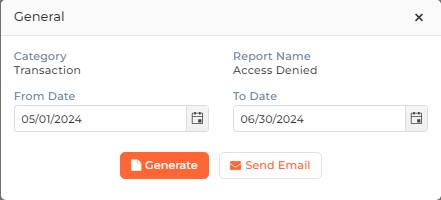
Selection Criteria
From Date:
Enter or select the Date starting which you want the Access Denied Report.
To Date:
Enter or select the Date up to which you want the Access Denied Report.
Click on Generate button to view the report. Sample Report
Click on Send Email button to email the report as attachment. Following options will be displayed -
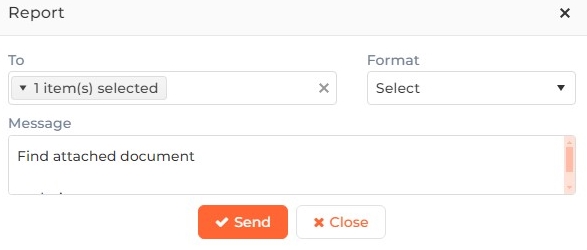
To:
Enter the valid Email ID of Recipient(s).
Format:
Select the Report Format from the dropdown list. Report can be sent in following formats -
-
PDF
-
Excel
-
Rich Text Format
-
CSV
Message:
Default Body message of the Email is displayed. You can change it.
Click on Send button to send the Email or Close button to discard the action.
|
NOTE To send emails, Email Settings should be first configured from System Settings >> Notification Settings >> Email Configuration section.
|